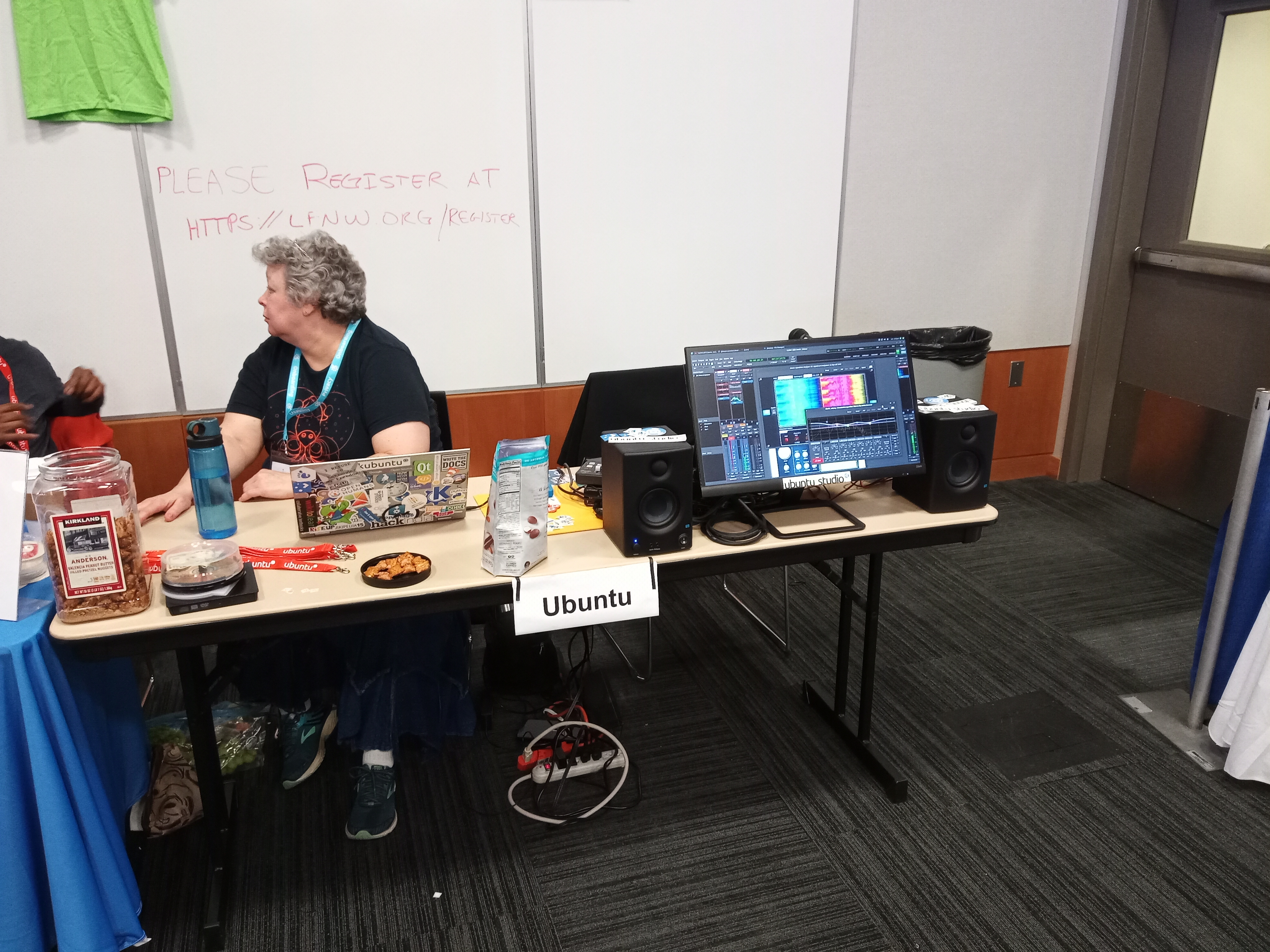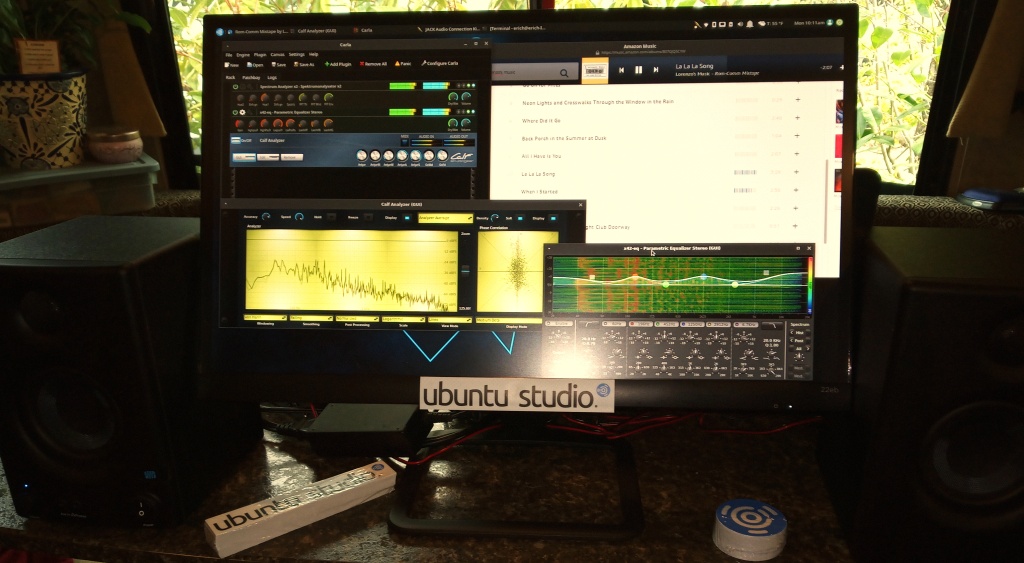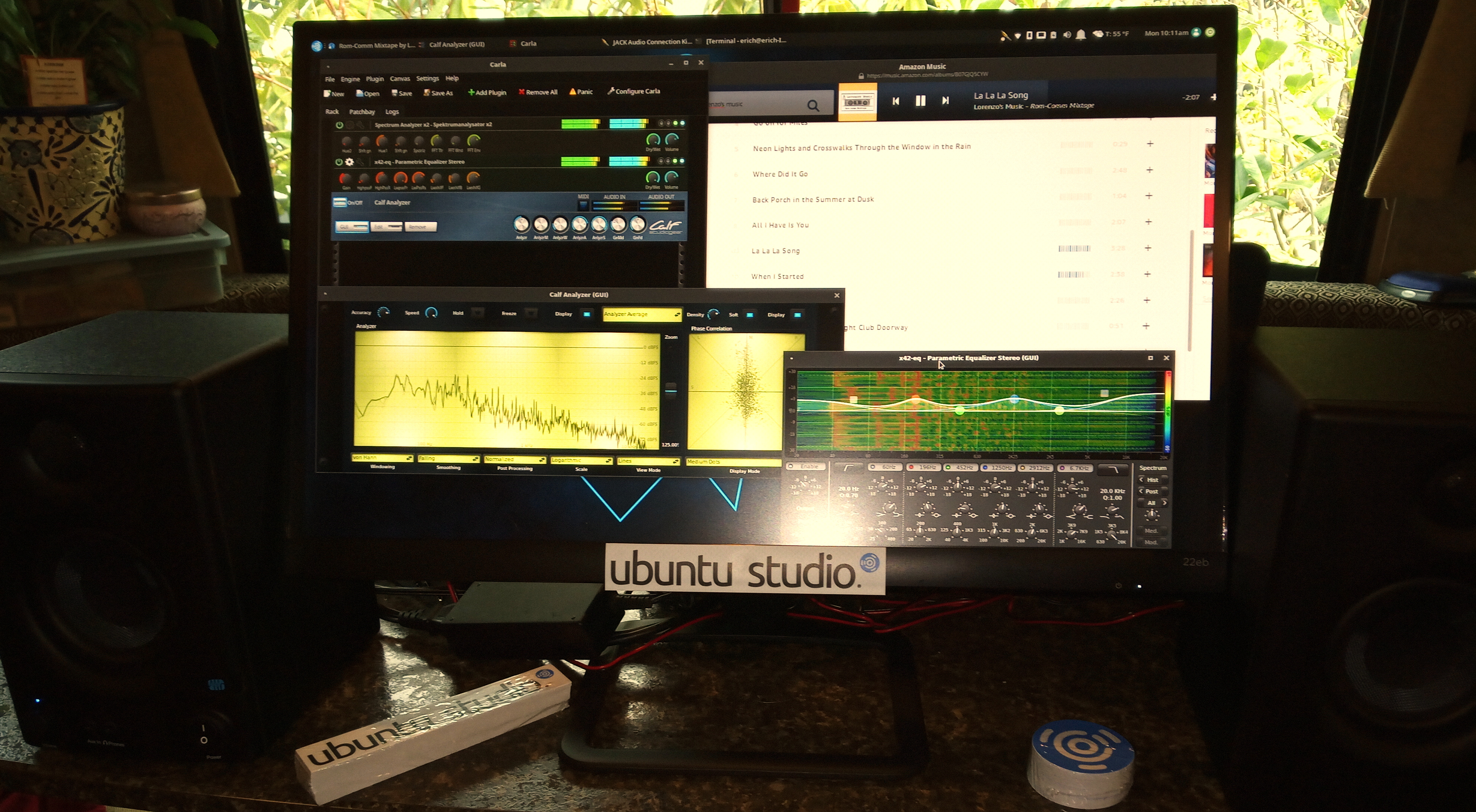When I began working on Ubuntu Studio, I was working for a large church. We were doing amazing things in our services every Sunday. Our video, audio, and lighting were top-notch, but the problem was that it was hard to replicate without spending thousands of dollars.
This made me frustrated when running services for our youth in the church’s youth center. I couldn’t use those same tools and didn’t have a budget to spend. This got me wondering what tools existed in the open-source world. Remembering my days of experimenting with Linux and multimedia, I remembered seeing audio plugins in Ubuntu Studio, so that was the first place I looked.
Back then, I thought, “What would it take to replace all of these Apple and Windows computers with Ubuntu Studio?” We could use that money we would otherwise spend on software, on stage lighting, projectors, and audio equipment upgrades. Unfortunately, at that time, we were missing key components. While the audio was top-notch, it was lacking a good video editor and good software for controlling DMX-based lighting. This isn’t even to mention lyric and presentation software, which couldn’t hold a candle to ProPresenter.
Fast forward to now. Just four years later, those problems are being solved. We have some amazing audio plugins, and more keep coming to the repositories. Harrison’s MixBus is one of the best Digital Audio Workstations on the market and works flawlessly. Kdenlive, the video editor we include, has matured dramatically, and keeps getting better. Besides that, BlackMagic Design’s DaVinci Resolve is easy to install. For DMX lighting, we now have Q Light Controller Plus installed by default.
Lyric projection and presentation software out there was the final piece of the puzzle. Sure, OpenLP has been out there and has matured quite well, but it remains lacking in the usability department. However, I stumbled upon one thing that made me cry nearly tears of joy when I discovered it: FreeShow.

FreeShow reminded me of ProPresenter and operates very similarly. However, in some ways, it operates easier, because to set up another display, you just need a web browser to point it at the FreeShow presentation computer’s address. Same with the stage display. This was the application I had hoped would come about years ago.
FreeShow is being developed by Kristoffer Vassbø. It’s an application written in Electron. As such, to package it for Ubuntu, I had to go a non-traditional route and package it as a snap. This way, I could include it in Ubuntu Studio and complete the last piece of the puzzle for a full, out-of-the-box multimedia production system for churches. It will be included by default in Ubuntu Studio 22.10.
With that, I hope to find a church that would be willing to try Ubuntu Studio for its multimedia production needs. This could potentially save churches thousands of dollars per year that they could use for outreach in their local area, in their local region, or even to the ends of the earth!
This might be the unique ministry that God has been calling me to my whole life that I’ve been looking for.